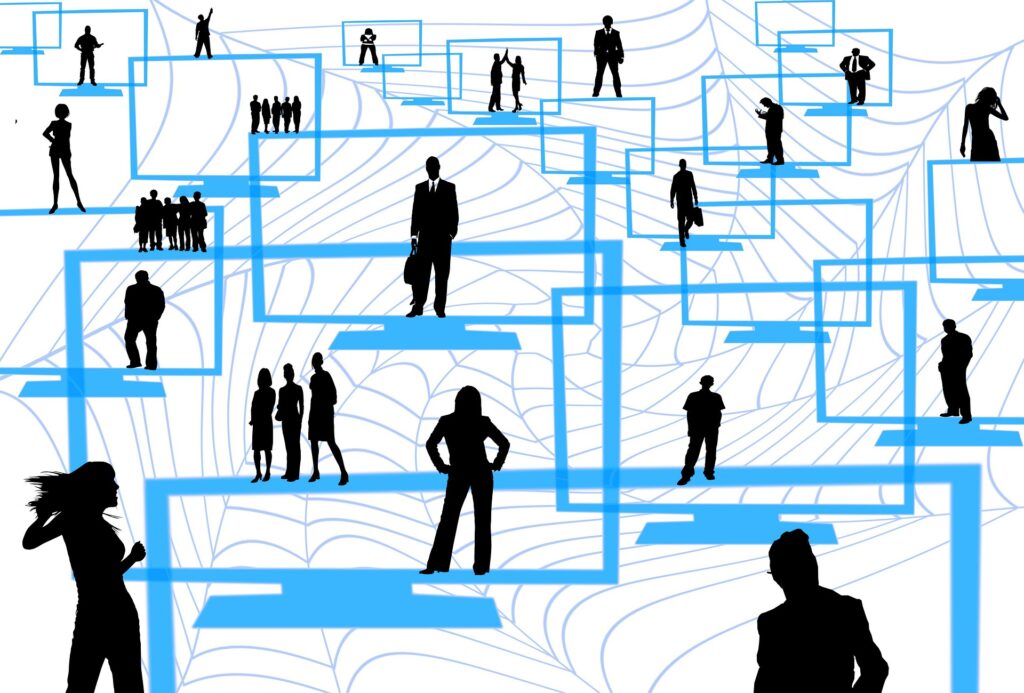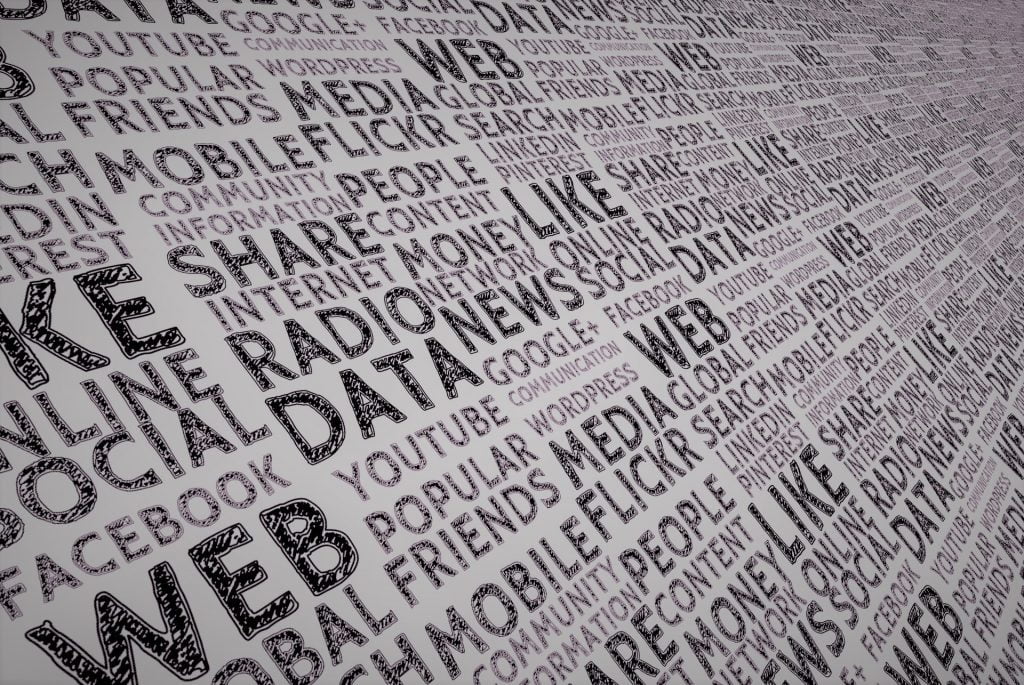Imagine waking up to a text alert about a large transfer you didn’t authorize. Your heart races, was your account hacked? With internet banking becoming the norm, safety concerns are at an all-time high. But here’s the good news: banks are fighting back with cutting-edge security measures. So, is internet banking safe? The short answer is yes—if you know how to protect yourself.
In this guide, we’ll break down everything you need to know about online banking security in simple terms. From the latest fraud threats to foolproof safety tips, we’ll arm you with knowledge so you can bank online with confidence.
How Safe Is Internet Banking Really?
Internet banking is safer than ever, thanks to advanced encryption, multi-factor authentication (MFA), and AI-powered fraud detection. Banks invest billions in cybersecurity to shield your money from hackers. However, no system is 100% foolproof—fraudsters constantly evolve their tactics, making user awareness just as crucial as bank security 18.
Key security features banks use:
- End-to-end encryption – Scrambles data so hackers can’t read it.
- Multi-factor authentication (MFA) – Requires multiple proofs of identity (e.g., password + fingerprint).
- Real-time transaction monitoring – AI flags suspicious activity instantly 810.
But here’s the catch: you play a role too. Weak passwords or falling for phishing scams can undo even the strongest bank security.
Common Internet Banking Threats
Cybercriminals are getting sneakier. Here are the biggest threats lurking online—and how to dodge them:
A. Phishing & Social Engineering Scams
Ever gotten an email claiming your account is frozen, urging you to click a link? That’s phishing—fraudsters impersonating banks to steal login details. Some even use AI-generated voice clones to trick you over the phone.
How to stay safe:
- Never click links in unsolicited messages.
- Check sender emails for odd spellings (e.g., [email protected] instead of [email protected]).
- Banks never ask for passwords via email or call.
B. Malware & Ransomware Attacks
Malicious software can infect your device through fake apps or email attachments, logging your keystrokes or locking your files until you pay a ransom.
Defense tips:
- Install reputable antivirus software.
- Avoid downloading banking apps from third-party sites.
- Keep your phone/computer updated.
C. Account Takeovers (ATO)
Hackers use stolen passwords (often from data breaches) to break into accounts. Credential stuffing—testing leaked passwords across sites—is a major culprit.
Prevention:
- Use unique passwords for every account.
- Enable MFA—even if hackers guess your password, they can’t bypass the second check.
How Banks Protect Your Money
Banks don’t just sit back—they deploy military-grade tech to keep fraudsters out. Here’s what happens behind the scenes:
A. AI-Powered Fraud Detection
Banks use machine learning to spot unusual transactions (e.g., a sudden $5,000 transfer to a foreign account). If something’s fishy, they freeze the transaction and alert you.
B. Behavioral Biometrics
Ever noticed your bank app asking for extra verification if you log in from a new device? That’s behavioral biometrics—tracking how you type, scroll, or hold your phone to detect imposters.
C. Tokenization & Encryption
Your card details are replaced with random codes (tokens) during online purchases, so hackers can’t steal them. Even if they breach a system, they’ll find useless gibberish.
7 Must-Follow Internet Banking Safety Tips
Want to bank online without worry? Follow these golden rules:
- Use Strong, Unique Passwords – A passphrase like “Bunny$wimsThroughOrangePeel!” is harder to crack than “Password123!”.
- Enable MFA Everywhere – Opt for biometrics (fingerprint/face ID) or one-time codes.
- Avoid Public Wi-Fi for Banking – Hackers lurk on unsecured networks. Use mobile data or a VPN.
- Set Up Transaction Alerts – Get instant SMS/email alerts for any account activity.
- Update Apps & Devices Regularly – Patches fix security flaws hackers exploit.
- Verify Website Security – Look for “https://” and a padlock icon in the address bar.
- Don’t Overshare on Social Media – Fraudsters use personal info (pet names, birthdays) to guess passwords.
What to Do If You’re Hacked
Even with precautions, breaches happen. Act fast with these steps:
- Call your bank – Freeze your account to stop further theft.
- Change passwords – Update all banking and email logins.
- Scan for malware – Run antivirus checks on your devices.
- Monitor credit reports – Check for unauthorized loans/accounts.
Most banks refund stolen money if you report fraud quickly—another reason to stay vigilant!
Conclusion: Is Internet Banking Safe?
Internet banking is secure, but not bulletproof. Banks provide robust protection, but you’re the first line of defense. By combining strong passwords, MFA, and skepticism toward shady messages, you can bank online with peace of mind.
See Also: